Lesson 10: The basics for network positioning: Instagram, WhatsApp Business, Facebook, X and LinkedIn (2 videos, 30 min)
Next, we present the most important social networks to look for a job or present your center on social networks:
LinkedIn registration mini-tutorial
Let’s start by searching Google for the LinkedIn page. Once found, we register.
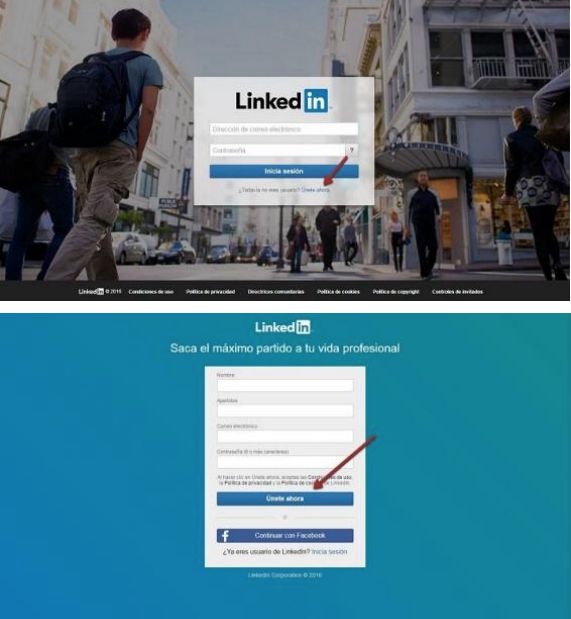
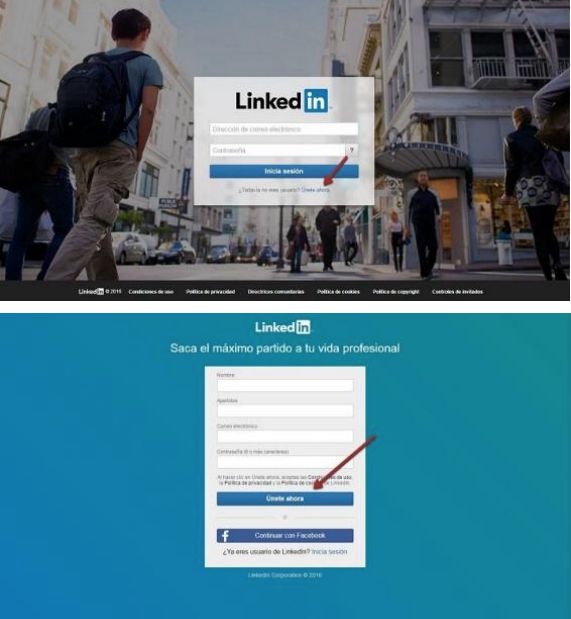
The first thing it asks us is to enter the country. Later we have to choose one of these options and confirm our email account.
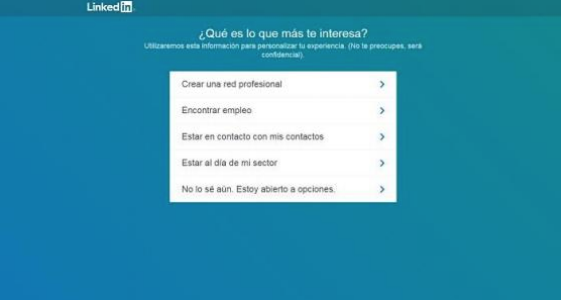
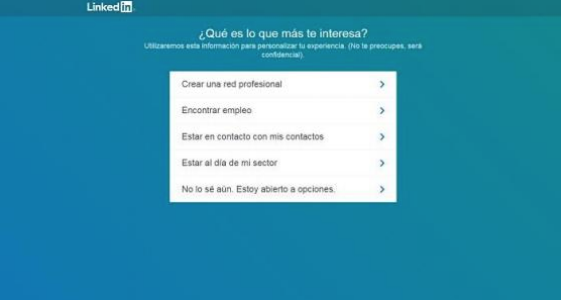
We import the contacts (or not). Be careful, if you do it from your personal account, they will add you to your friends, the contacts you normally have in your personal email and they are perhaps not the best contacts to add in Linked In. The best thing is to import contacts from your professional account, or filter the contacts that I have at a professional level in my personal account and import only those. This option is not easy, because what LinkedIn tries is for you to pass on as many contacts as possible so that they can then send your contacts a notice that you have signed up.
If you don’t want that to happen, simply don’t export them and start from scratch looking for purely professional contacts on LinkedIn, without mixing the personal and the professional.


Now we have the option to follow channels that may interest us. If we don’t want to follow any,
click on “jump”. We do consider this option important to mark since LinkedIn will directly offer you and put you in contact with that professional area that interests you.


On the next screen it gives us the option to download the application on the mobile. Something highly recommended if you are going to use LinkedIn very often or if you marked it as an important option in your strategy. If we want it, we enter the phone number and wait for an SMS to arrive with a code that we must enter when requested. Or we can download it directly by clicking on the Google play or app store icons. At the security level, enter your phone number to apply the level of second authentication by phone number in case of account theft.


Now Linkedin is going to look for people that you possibly know so that you can add them to your network of contacts that you can invite or connect with other people you don’t know but for whom you have a professional affinity.
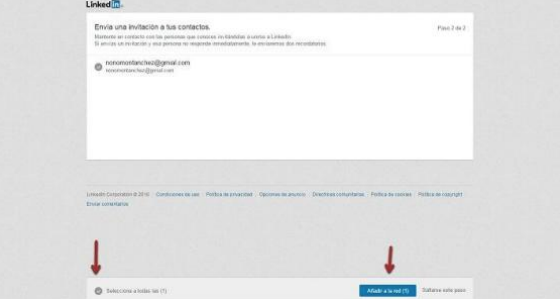
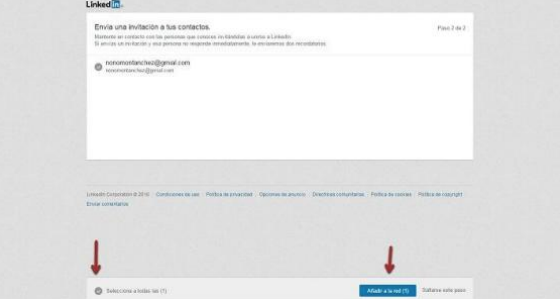
We are already discharged. We start by editing the profile to start filling it out. Click on “edit
profile”.
This is where you will lose the most time, but it is time well spent, the higher the level of detail, the more visibility you will have. Get your professional contacts to validate your skills and get them to recommend you.
Linked In
The professional network par excellence to look for a job and/or achieve greater visibility for your profile. 90.8% of people seeking employment who use social networks opt for it. And companies use it to view LinkedIn profiles and see their recommendations, their contributions to the network, their connections, the groups they belong to, their relevance, etc.
But make no mistake, the mere fact of belonging to this network does not guarantee you will find a job, you have to “work” the tool and make interesting connections.
There are several ways to work this network:
– In it we can post our cv to contact other professionals, but it goes beyond an online cv. You are going to waste a little time uploading all the content of your CV, but it is worth it, really.
– Another positive aspect of this network is that other people can make recommendations or validate your skills, providing credibility.
– You can increase your reputation by posting presentations, videos, helping people, making interesting contributions in groups, collaborating, etc…
– It is a very powerful source of information, especially when you link to interest groups and
Probably, today, the most important channel to expand your network or contacts
professionals. The fact of belonging to a group updates you on the state of affairs of your professional sector, keeps you informed, you can help people, be helped, etc. The possibilities are endless.
Do you know LinkedIn Job Search? It is the LinkedIn App (mobile application) focused exclusively on job search. (Not to be confused with the LinkedIn App, LinkedIn’s “general” App.)
It works in two ways:
You can configure your employment preferences (based on several parameters: sectors that interest you, types of company according to the number of employees, location of the company, etc.), and the App sends you alerts on selection processes based on said configuration.
It also allows you to search for job offers by keywords.
Another way to get the most out of LinkedIn is to create job alerts on LinkedIn.
Find the company you’re interested in on the LinkedIn home page. For example Renfe.
On the Renfe page, click on the Jobs tab (found in the left column)
Click Create Job Alert.
Fill in the required fields (title and location) and click Create Job Alert. And ready. From now on you will receive notifications about new jobs at Renfe.
Another way is to explore job hashtags that you should follow today to get a job on LinkedIn:
opentowork
workifthere
jobopportunity
jobseeking
jobseeker
staff pick
networking
Work offers
joboffers
The easiest way to find hashtags and follow them is to click on them when you see them in a post. If you want to know what hashtag you follow, click Home and go to the bottom of the left column (where your profile picture is)
Yet another feature: Activate the #OpenToWork feature
This is another (recent) hack on how to use LinkedIn to get a job. But what is the #OpenToWork function about? If you’ve been on LinkedIn lately, you’ve probably come across some contacts who have a green frame on their profile photo, right? Well, it turns out that it is a badge that means that you are “interested in new job opportunities”, that is, that you are looking for a job.
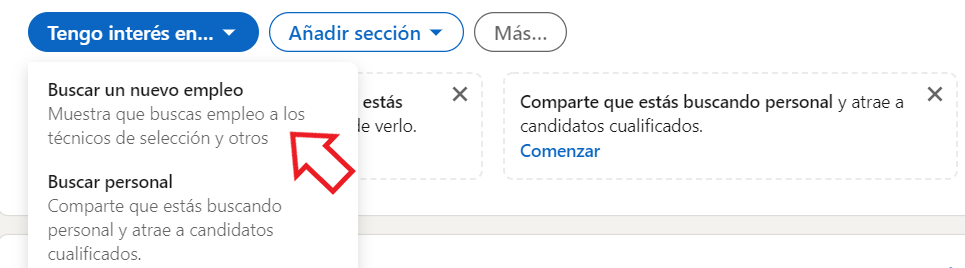
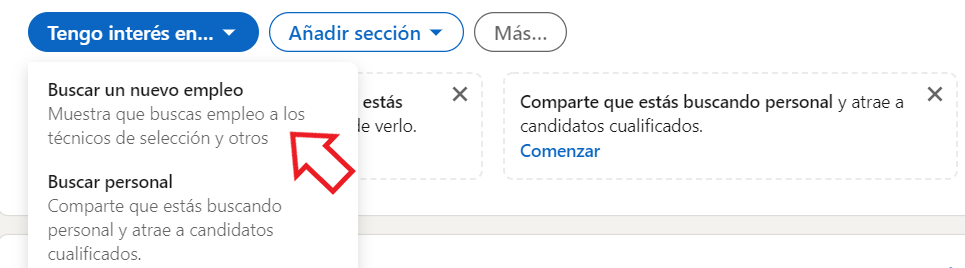
In fact, it’s quite a handy feature that also helps Talent Managers or recruiting analysts to quickly identify a potential candidate who is looking for a job on LinkedIn. If you want to activate this option (we recommend doing it blindfolded), do the following:
- Click on the Me icon and go to View Profile.
- Under your profile photo, click the I’m interested in button, you have two options: Search for a new job or Search for staff.
Here you have two options: you can choose if you want everyone on LinkedIn to see that you are interested in job opportunities (note this includes people at your current company and anyone on LinkedIn) or if you want only recruiters to see it. However, the #OpenToWork photo frame will only be activated if you choose the first option. If you want to add the photo frame, click Add to profile.
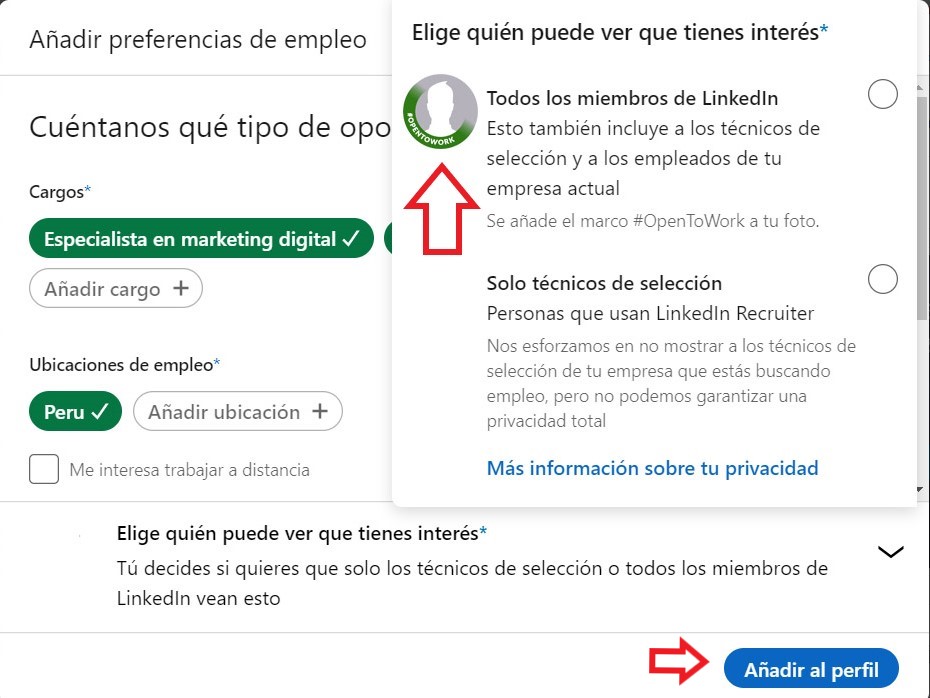
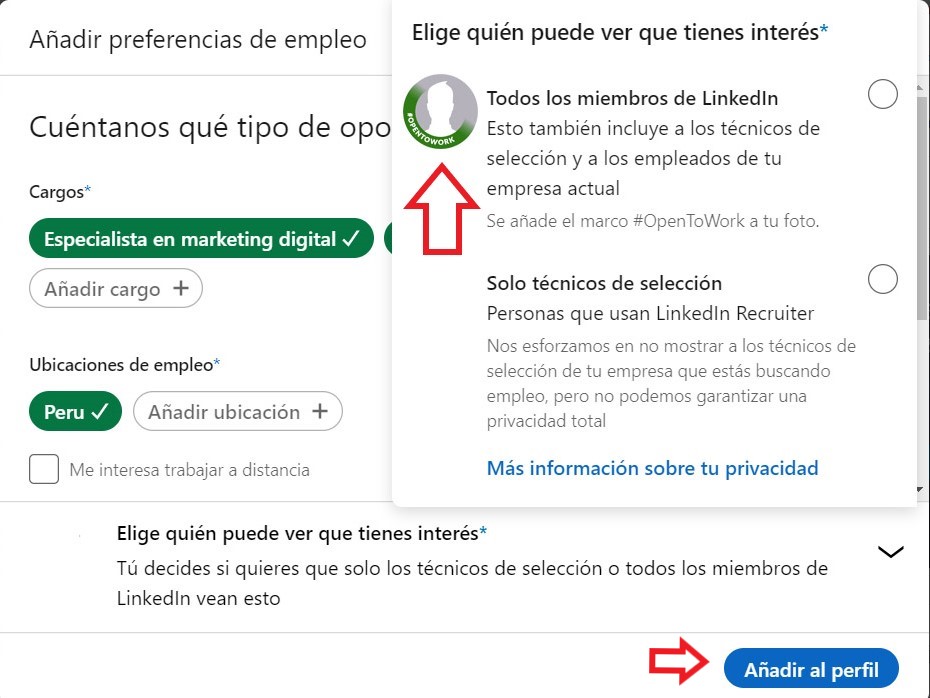
Another step is to inform the recruitment professionals that you are looking for a job
If you too are wondering “how do I put I’m looking for a job on LinkedIn?” then you need to change your Job Search Preferences so you can share your job interests with recruiting analysts. This way, they will know that you are interested in new job offers on LinkedIn. How to do it? Follow these steps:
- Go to your LinkedIn profile and click Me (at the top of the home page)
- Select Settings & privacy.
- Click Job Search Preferences (the fourth option on the left side of your screen).
- In the Job Search Preferences section, go to Let Technicians know you’re interested in new opportunities and click Change (on the right side of your screen).
- Toggle the button to “Yes” to inform talent recruiters of your interest in new job opportunities and appear in searches that align with your interests. And that’s it. Changes are saved automatically


When looking for a job, you can follow profiles of companies that interest you, public services
of employment, entities or associations that work in employment or training. You will receive interesting news.
In this sense, and you can also generate content and develop and maintain your brand from this channel
staff.
Use hashtags like #empleo #buscotrabajo #ofertasdeempleo or similar to see the offers that are published here. You can follow the most important job portals that you saw in the previous modules and see the job offers they publish.
Here we leave you some #empleo #twitter #madrid accounts, we encourage you to look for yours:
https://twitter.com/aempleomadrid @aempleomadrid (official twitter of the Madrid Employment Agency).
https://twitter.com/empleocmadrid @EmpleoCMAdrid official site of the community of Madrid.
InfoJobs @Infojobs #EnterInfoJobs and see the new job offers. There are companies looking for your
talent and a new #job can change your life. InfoJobs, always for the better.
JobToday ES @JobToday_ES Twitter account of the job search application Job Today, with different job offers and information about the labor market and how to get a job.
Here’s work @AQHT_TVE Twitter of the television program ‘Here’s work’ from @LA2_TVE.
Where they help to find a job with information about offers, rights, guidance…
Actualidadempleo @ActualidadEO You can find information about employment, aid, subsidies, courses
for the unemployed, scholarships, job offers… throughout the national territory.
Infoempleo Account @Infoempleo Account of the employment website for the search for opportunities
Infoempleo, where you can find many job offers daily for all of Spain.
Zonajobs @ZonaJobs Zonajobs official account where job offers are displayed, shared
News and information to improve your job search in Spain and Latin America.
Avanza Laboral @AvanzaLaboral In this twitter account you can find job offers,
information and news about job search.
Employment – Portalparados @portalparados Here you can find useful information to look for work in
Internet. You will find employment opportunities, training, HR, leisure and everything that can help you to
different sectors and throughout the national territory.
Ocupa2 @Ocupa2ac In this account you can find a multitude of job offers so that you can
enter the job market.
Marca empleo @marcaempleo A place to stay up to date on employment, self-employment and employment guidance, where
You can also find job offers from different sectors throughout Spain.
Employment and work @empleoytrabajo Twitter space where you can find job offers for
different sectors and in different geographical areas.
Another way to use hashtags is to put keywords related to your sector and follow accounts that are referents, job offers will not appear, but they will help you establish connections.
Another feature is that not all job portals have APPs, only the most important ones. But if, for example, you carry your smartphone, you can receive automatic alerts from Twitter from your “Job” list and instantly see the new offers published.
Lastly, and in order not to get lost in the tangle of accounts and messages, create personalized lists with the accounts that interest you the most. We recommend that you start one called “Employment” and enter all the accounts that you follow related to employment and another with the name of your professional area, to follow relevant accounts in your sector.


It is true that companies dedicated to the audiovisual sector are the ones that recruit the most through Instagram; however, its use is spreading to more sectors. In addition, companies also dive into Instagram to “spy” your profile and see what you post.
So, if you really consider turning to Instagram to turn your most professional side, the following is essential:
Make your profile public, if you keep it private no one will be able to know you.
Take advantage of your biography to indicate who you are, what you like, your hobbies and your professional specialty (only in 150 characters, be careful).
Link your bio with your other channels, especially your website or your blog
Leave the photos to flirt on another channel. Now make sure that your profile is filled from time to time with photos that make you think how good a professional you are.
Try to capture your professional skills, your hobbies and your tastes.
Hashtags are your great allies. Use the hashtag #empleo, you will probably find companies that have a vacancy available. If you think your profile fits, do not hesitate to contact them, they will value your disposition. On the other hand, also use hashtags related to your sector in the text that accompanies each publication.
Interact with profiles/companies/professionals that you like, so you will gain visibility.
Locate your publications, so companies will know your availability to travel or your location.
It is the largest social network in the world and of course, we can find job offers or improve your visibility. You can find job offers, in fact there are already companies that publish their offers on their Facebook page before on their corporate website. You can also apply the same strategy that we explained to you on Twitter to Facebook (connect with other accounts, professionals, join professional groups, etc…).
In order not to mix “churras with merinas”, it is best to separate your personal Facebook account, creating a profile of yourself with your most professional name and indicating that you are actively looking for a job. In this way you separate the personal from the professional.
Place your full name on Facebook in that profile, avoiding using nicknames or other names different from yours, since it seriously affects your image in the face of recruiters. You can change your personal account name on Facebook to separate it from this “professional” account.
Remember to detail your profession and your professional aspirations: the type of company, the position and your skills.
Place your contact information (email, phone numbers, links to other profiles) so that it is easy to find so that HR managers can collect the necessary information about you.
You can also use Facebook to see job offers posted here. To do this, you can perform two types of search, the first by directly typing the type of job you are looking for or the second by placing the region, position or tools in which you want to work. The search results will depend on the keywords you use, so you must be quite precise with it. In the same way, you can find job offers directly by accessing the company’s profile on Facebook.
The moment you find the job offer, click on the button that says “Apply now”, and this will direct you to a page where the public information of your profile is pre-loaded. In addition, if necessary you can complete or modify the information to prevent possible errors. The next thing would be to attach a curriculum vitae, although you will also find the option of writing a motivation letter of up to 1,000 characters.
It is important to subscribe to the company page on Facebook to continue receiving relevant information about it, postings of new positions available or events to learn more about it.
whatsapp business
It is a simple tool for companies to communicate with their customers. — WhatsApp Business from Facebook. Obviously, this tool is not going to be of much use to someone simply looking for a job. It is only interesting if you have a business to promote.
WhatsApp Business allows you to have a business presence on WhatsApp, communicate more efficiently with your customers and help you grow your business.
If you have different phone numbers for your business and personal life, you can have WhatsApp Business and WhatsApp Messenger installed on the same device and register the accounts under different numbers.
In addition to all the features available in WhatsApp Messenger, WhatsApp Business includes the following:
- BUSINESS PROFILE: Create a profile for your business to help your customers find relevant information, such as your website, location, or contact information.
- BUSINESS MESSAGING TOOLS: Improve interaction with your customers by using Absence Messages to indicate when you are absent.
- SUPPORT FOR LANDLINE/CONVENTIONAL TELEPHONES: You can use WhatsApp Business with a landline (or traditional) telephone number, and your customers will be able to send messages to that number. During the verification process, choose the “Call Me” option to receive a code via phone call.
- USE WHATSAPP MESSENGER AND WHATSAPP BUSINESS: You can use both WhatsApp Business and WhatsApp Messenger applications on the same phone, but each application must have its own phone number.
- WHATSAPP WEB: Respond quickly and efficiently to your clients from the browser on your computer. It is better that you use desktop WhatsApp to respond to your customers, especially when there are a greater number of them and the queries multiply.
WhatsApp Business is very similar to WhatsApp Messenger and includes all the features you trust, such as the option to send media files, make free calls, free messaging to international numbers, group chats, offline messaging, and much more.
Here we leave you a WhatsApp business tutorial so that you can configure it:
